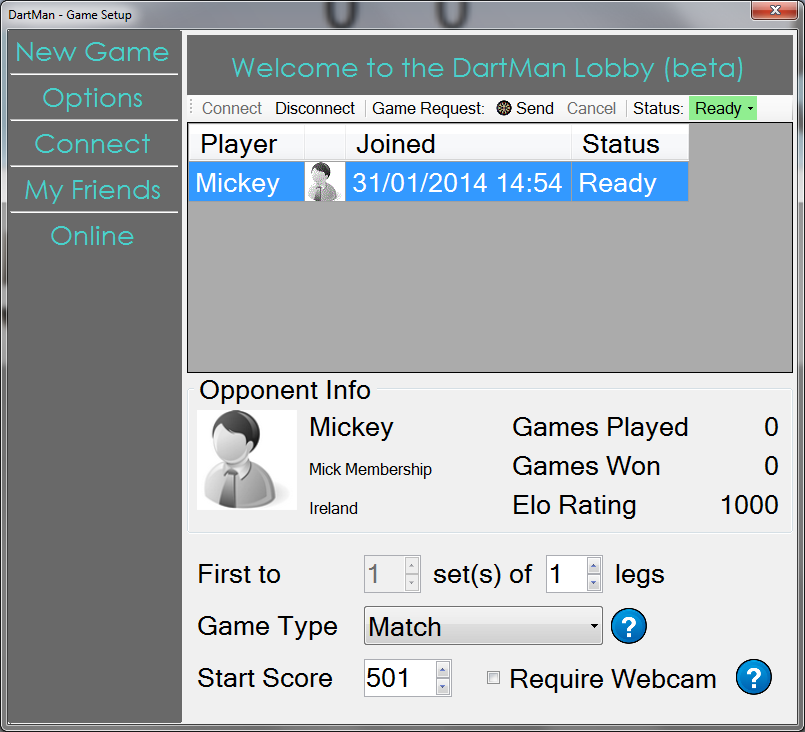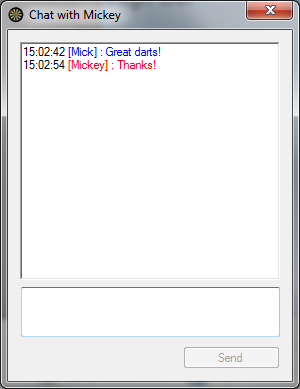DartMan v2.1.0.0 has been released! This release includes a number of bug fixes. The main new functionality included is the addition of online play. This feature allows players to play against other DartMan players who are logged into DartMan.
DartMan now contains an Online tab. Here is a screenshot of this new tab:
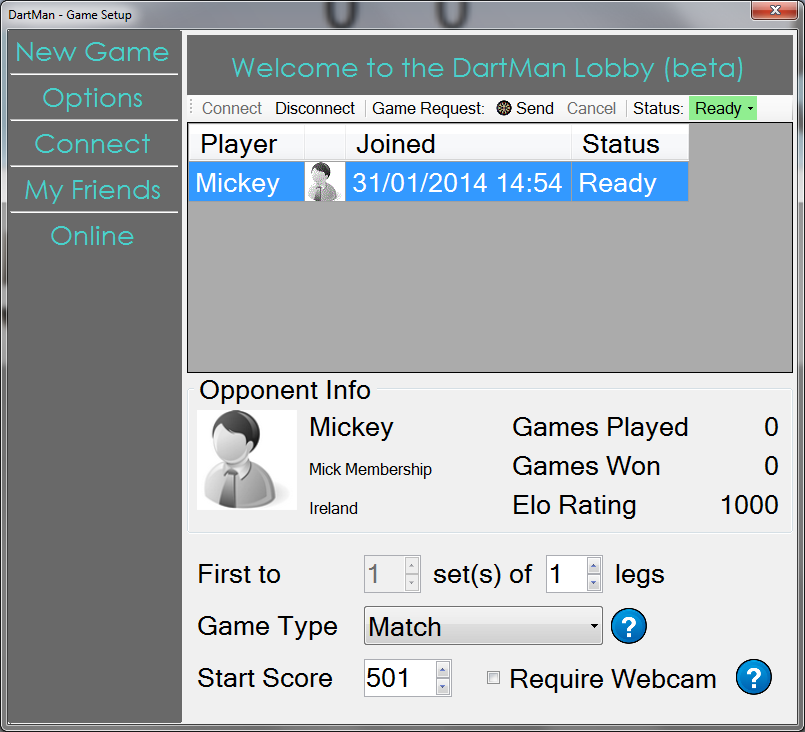 |
| DartMan Online Options |
Toolbar Button Descriptions:
- Connect - Connect to Online
- Disconnect - Disconnect from Online
- Game Request:
- Send - Send a Game Request to the selected player
- The Game Request will match the Game Settings chosen in the lower half of the screen
- Cancel - Cancel a previously sent Game Request
- Status:
- Ready - Means you are available to receive Game Requests
- Not Ready - Means you are not available to receive Game Requests
Instructions to start an online game:
- Open DartMan
- If the Online tab is not visible, click the Connect button, and log into DartMan.
- Click the Online button.
- If you wish to send a game request:
- Set the game options in the lower half of the screen
- Highlight the player you wish to play against
- Click the Send button
- If the remote player accepts the request, then you will be informed of this, and can commence the game.
- If you receive a game request, a window will pop up detailing the request. If you wish to play, click Accept
WebCam Play
If you wish to play using WebCams to show your board, and see your opponents board, you can tick the Require WebCam check box.
Once a web cam game is accepted, you will have the option to Launch Video - this will open your browser and navigate to a video chat service, and open a specific room that only you and your opponent will be a member of.
If you use this approach, DartMan can automatically switch between the WebCam view of your opponents board, and the DartMan scoring application, depending on whose turn it is.
Tips for video chat:
- Close all browsers, then open a blank page in one browser (Google Chrome and Firefox only are supported for built in video)
- If the WebCam chat doesn't open first time, close any Browser tabs that DartMan automatically opened, and retry with step one above (DartMan will give itself longer each time to get it working)
- If this is failing, you can negotiate with your opponent to use Skype, or some other video chat service instead.
InGame Chat
It is possible to send chat messages to your opponent whilst in the game, if required for any reason. To do this, Click the Chat with <player name> button in the bottom left of the screen. A chat window will open up in the bottom right corner of the screen, like this:
Just type a message, and click Send of press enter to send it.
Once you are in the game, scoring is done as usual:
- When it is your throw, throw your darts, then enter your score
- When it is your opponent's throw, you must wait until they enter their score, and then it will appear on your screen.
Remember, this is new functionality, and is a BETA version, as it requires extensive testing and feedback! Please feel free to provide feedback on it's performance and your experiences using online play, as well as any suggestions in the comments section below. All feedback is greatly appreciated.
DartMan will automatically update when you launch next.
Here is a list of all changes and fixes in this release:
New Features/Additions:
- Added online play. Ability to play other DartMan members anywhere in the world.
- Added the display of possible check outs once one player has a possible out shot.
- Changed the Darts column back colour to Gray for better appearance
Bug Fixes:
- Fixed a bug caused when using the 'Rematch' feature when playing the computer. In the game immediately after clicking Rematch, the computer's throw would commence on the wrong row (1 row from the top, instead of the top row).
- Fixed a bug causing score validation to occur twice.
- Fixed a bug which caused a crash when a non-logged in player started a new game.
- Fixed a bug which meant that computer scores were not called out.
- Fixed a bug which meant that 180 scores were not called out. This is because there are 3 variants of the 180 audio file. So one of these will randomly play now instead.